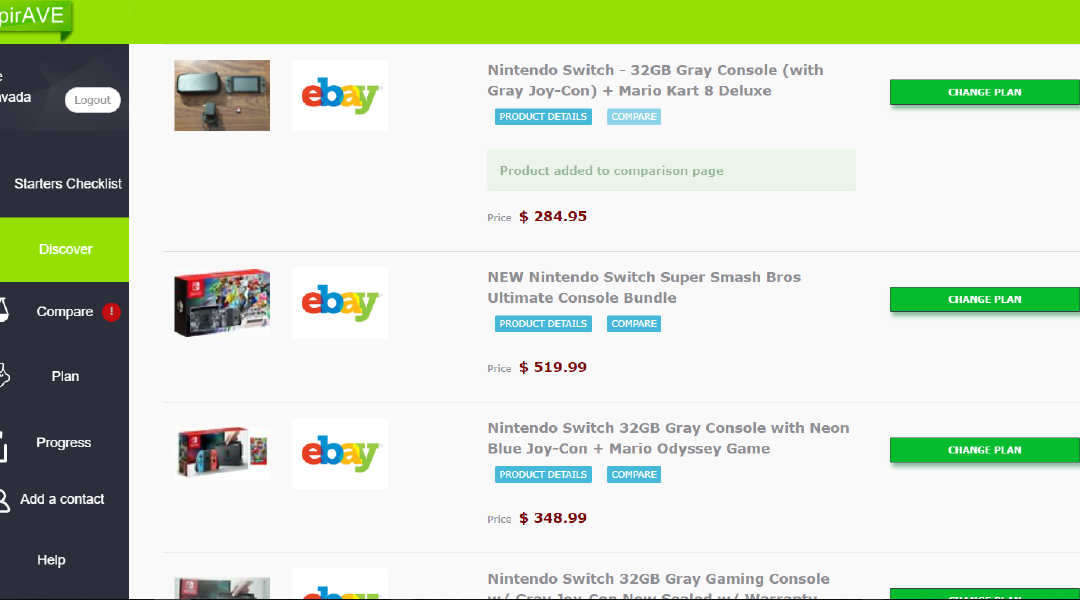Q: How do I use the wish-list and compare items?
A: A maximum of two items may be added to the wish list to be compared. In addition to comparing the features of the two items, users are also able to invite their friends and family to vote on the product that is best suited for them.
Click the “Wish” button to add the item into your wish / compare list
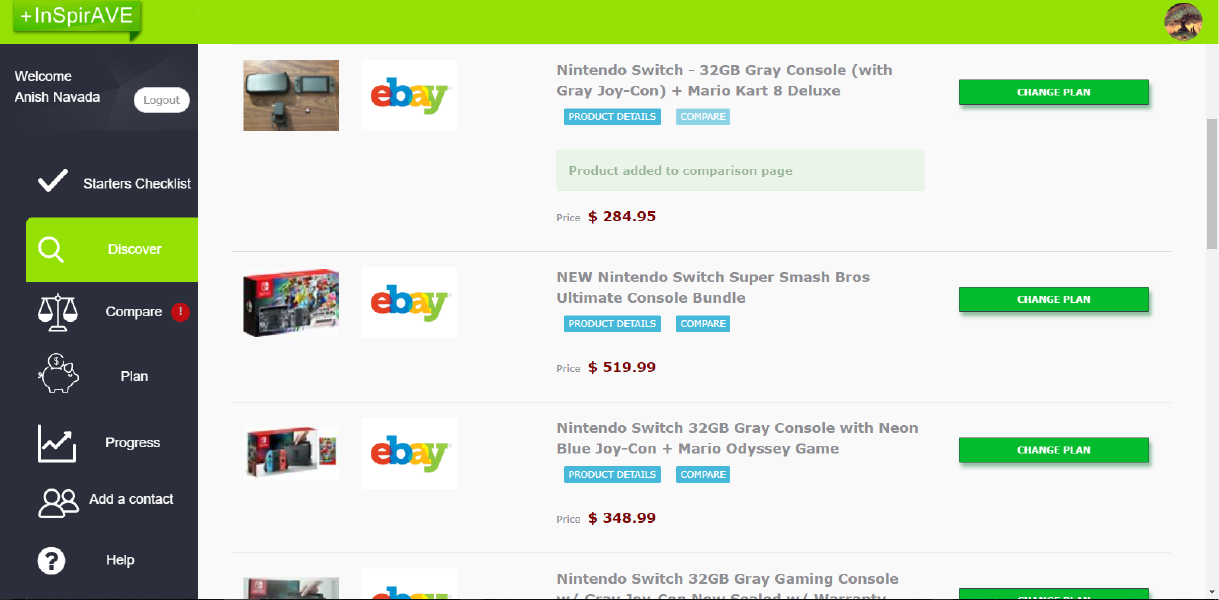
Once it is added to your wish list, you can choose to add one more item to compare. For example, if you are trying to choose between two Nintendo Switch Bundles. In this scenario, two Nintendo Switch Bundles were added to the wish-list by clicking on the compare button for both items.
After adding the two different Nintendo Switch Bundle, I want to know what my friends think. On the right hand side, I decide to invite to vote on the product that they think is suited for my needs. If there is someone that is not currently on my contact list, I can also add contacts under the Invite button.
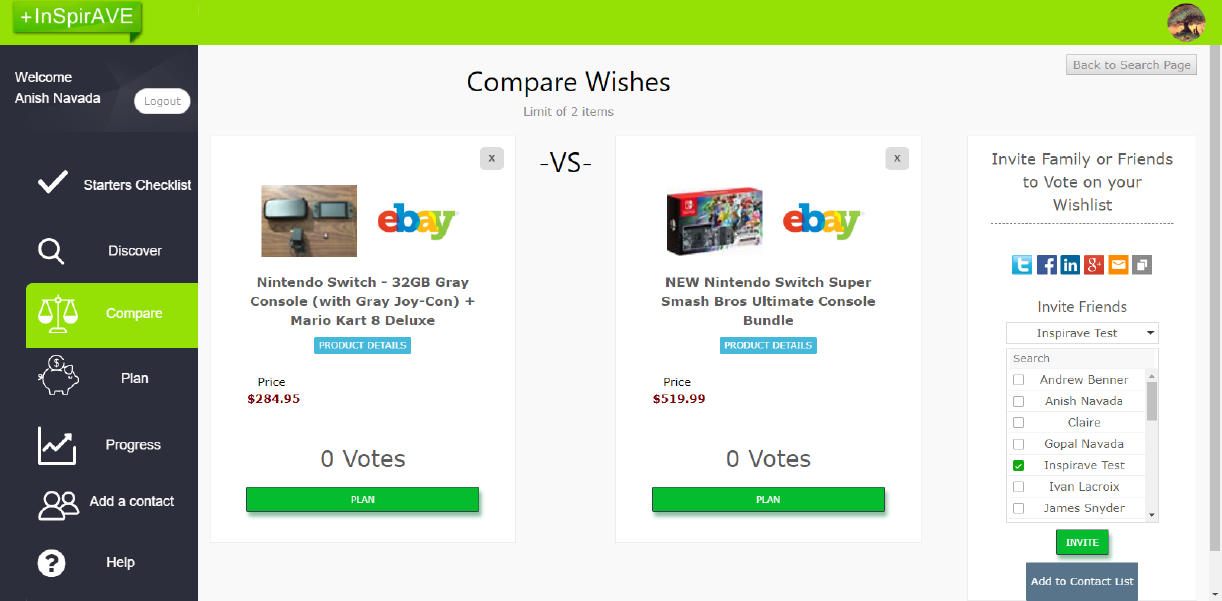
After the invite button is clicked, a customized message may also be included in the email before an invitation to vote is sent.
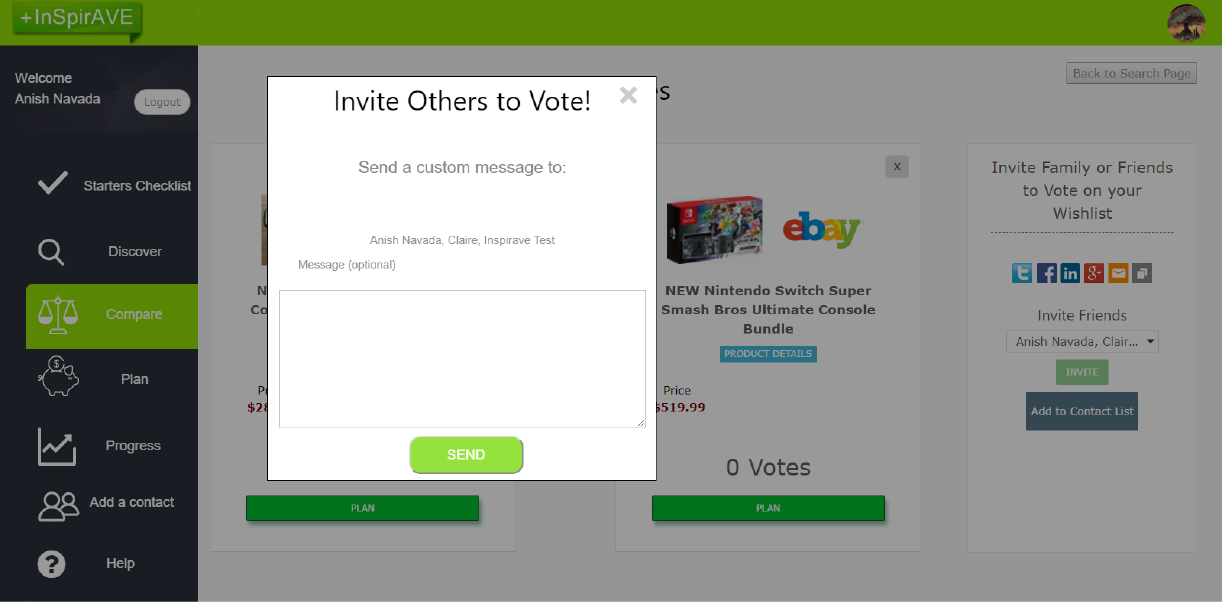
Now that you have sent the invitation, check back later to see the voting results! However, remember that at the end of the day, the decision lies with you!
Next Step: Purchase Plan